Develop & Deploy Java Springboot App on Kubernetes Cluster
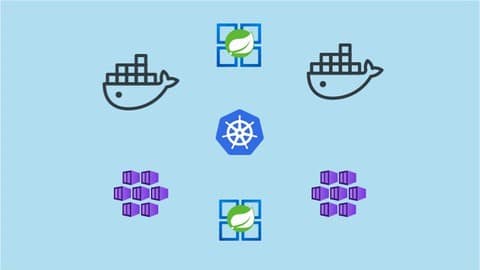
Learn everything about Docker and Kubernetes in step by step manner by implementing it with SpringBoot and Minikube
What you’ll learn
-
You will know learn about Docker and Its Working
-
You will learn about Kubernetes and its Architecture
-
You will learn to create a SpringBoot and Implement Rest API
-
You will learn to Dockerize SpringBoot Application
-
You will learn to work with Minikube Single Node Kubernetes Cluster
-
You will learn to create Deployment and Service Object and deploy to Kubernetes cluster with command line
Requirements
-
Basics of Java
Description
In this course, you will learn everything about Docker and Kubernetes in step by step manner by implementing it with SpringBoot and Minikube.
We will learn about the Architecture/working of docker and its components.
We will also talk about some of the best practices that should be followed while using Kubernetes.
Then we will move on to understand the different deployment strategies that we have been following and what are the limitations of those approaches.
Why containerization is the best deployment strategy available now.
Why we need Kubernetes.
What problem does Kubernetes solves.
2-What is Container, Docker, Container Deployment and Challenges
3-What is Kubernetes
4-Kubernetes cluster and concept of Node
5-Overview of Worker and Master Node and What is Namespaces
6-Worker Node, Kubelet, POD, Container
7-Master Node component – API Server
8-Master Node component – Controller Manager and its types
8-Master Node component – Scheduler
9-Master Node component – etcd key value store
10-Kubernetes Virtual Internal Network
11-Deep Dive into POD and Service component
12-Replica and ReplicaSets
13-What is Deployment, how deployment works What is, Kubectl, Helm chart
14-Options available for running Kubernetes cluster – Minikube, Azure Kubernetes Service, Elastic Kubernetes Service, Google Kubernetes Service
15-Different Types of Service
1-What is minikube and downloading the softwares
2-Installing and Starting Minikube
3-Verifying Minikube Cluster Installation with Kubectl commands
4-Generating Springboot Project from Spring Initializer
5-Importing Springboot Project To Intellij
6-Creatin Hello World Controller
7-Creating the Dockerfile for our Springboot App
8-Allowing Kubernetes to have access to local docker image and Building our image locally
9-Creating Deployment, Accessing Deployment details, Getting Pod info and Pod ogs
10-Creating a NodePort service on our deployment and exposing it and Accessing Kubernetes Dashboard
11-Accessing the Springboot App running inside Pod
Who this course is for:
- Anyone who wants to learn about docker and kubernetes and apply it in their work
Created by Obify Consulting
Last updated 12/2022
English
Size: 1.29 GB
Google Drive Links
Download Part 1 | Download Part 2
Torrent Links
https://www.udemy.com/course/develop-deploy-java-springboot-app-on-kubernetes-cluster/.
