Mastering IntelliJ IDEA for Java Devs
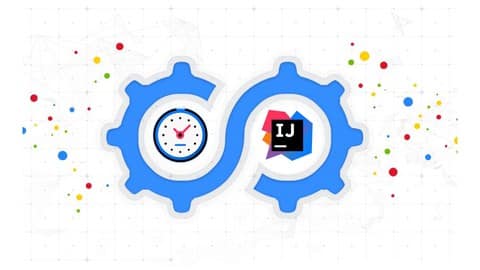
IntelliJ IDEA Tips and Tricks
What you’ll learn
-
How to use IntelliJ IDEA to its maximum capacity
-
How to Configure IntelliJ IDEA to Keep Us in the Flow State
-
Hands-On examples for Smart Code Completion, Complete Current Statement, CamelCase Completion, Postfix Completion, etc.
-
How to create everything from within the code editor with the least friction
-
Hands-On examples with File Templates and Live Templates for boilerplate code
-
Extended example of how to refactor a Java application using IntelliJ IDEA
-
How to make use of the IntelliJ tools for Database support
-
How to make use of the IntelliJ tools for Maven support
Requirements
-
Knowledge of the Java language is required
-
Basics of IntelliJ IDEA
-
The course was designed for Mac/Linux users but Windows commands are also shown
Description
IntelliJ IDEA is built on the principle that every minute a developer spends in the flow state is a good minute, and things that break developers out of that flow are bad and should be avoided.
This course is built with ergonomic ideas in mind, to help you make the most out of an IDE.
We’re going to explore what are the features that actually make us more productive.
Curriculum:
How to Configure IntelliJ IDEA to Keep You in the Flow State
- How to Configure IntelliJ with ergonomics in mind
- How to Setup IntelliJ in order to navigate faster
- How to use all IntelliJ many tools without breaking our focus.
- How to make IntelliJ move fast to not disturb your creative flow
- Find useful features that you actually never used
Making Use of Code Completion
- Real-life use cases for Complete Current Statement
- Real-life use cases for Smart Completion
- Real-life use cases for CamelCase Completion
- Real-life use cases for Postfix Completion
How to Avoid Common Interruptions in Daily Coding
- How to avoid going back to fix already-typed expression
- How to create everything from within the code editor with the least friction
IntelliJ IDEA Templates for Spring Boot Application
- How to generate boilerplate code for common SpringBoot application
- How to use and create Live and File Templates
Refactoring in IntelliJ IDEA
- How IntelliJ facilitates the process of refactoring
- Explore automatic refactoring capabilities of IntelliJ
- Hands-on refactoring examples and how IntelliJ helps to reduce mistakes while changing the code
Database Tools
- How we can use IntelliJ IDEA to connect to a PostgreSQL database
- How to make use of the IntelliJ support for Spring Data
- Generate diagrams of the database schema
- Manage code entities
- Run queries from the codebase
Maven Tools
- Why do we need Maven for development?
- How IntelliJ IDEA makes the interaction with maven effortless and intuitive, but also more effective?
- Getting started with a Maven project in IntelliJ Idea.
- Explore IntelliJ features for the POM file.
- Understanding the Maven Build Lifecycle.
- How to create and save custom run configurations?
- Why download sources and documentation?
- How to use the visual representation of all dependencies?
Debugging Features
- How to use Conditional Breakpoints?
- Explore different types of breakpoints.
- How to use the Stream Debugger?
- Modify Code Behaviour while debugging.
Who this course is for:
- Developers who want to improve their productivity by taking the most out of IntelliJ IDEA
- Developers who want to discover ergonomics aspects of an IDE
- Developers who want to maximise their time spent in a flow state
- Developers who want to use IntelliJ IDEA like a pro users
Created by Lucian Oprea
Last updated 1/2022
English
English [Auto]
Size: 969 MB
https://www.udemy.com/course/mastering-intellij-idea-for-java-devs/.
